Overview:
Amazfit Bip features a super long standby time, 45 days. With IP68 water resistant, this Amazfit smart watch pace lite version can be used in a lot of occasions. This latest amazfit watch also uses Sony 28nm GPS module for positioning.
1.28 inch capacitive touch screen
With HD resolution 176 x 176 pixel, uses Corning Gorilla glass material, high quality.
Reflective display technology
The dial is always bright without black screen. Uses reflective display technology, the dial brightness will auto adjust according to the environment, gives you better and more clear eye experience.
GPS + Glonass
Can precisely record your daily movement, mileage, altitude, stride frequency, pace and other professional sports data, help you analyze and improve your sports level.
Heart rate monitor
Built-in PPG heart rate sensor, monitor your real-time heart rate in sports, make your exercise more scientific and effective.
Call reminder and notifications
When a call or a message is coming, the watch will remind you via vibration, never miss any important call or message. Push instant information, such as Facebook, Wechat, WhatsApp, you can receive the SMS message or APP notifications right on the watch.
Long battery life
Huami has been able to insert a 190 mAh battery that guarantees up to 45 days of autonomy, with display brightness at 10%, half an hour of physical activity a week and a hundred daily notifications. The battery can reach four months of autonomy by deactivating smart features and leaving sleep monitoring and counting of steps active. If the GPS is activated the autonomy drops drastically but still reaches 22 hours.
*the altimeter data is obtained from barometric sensor
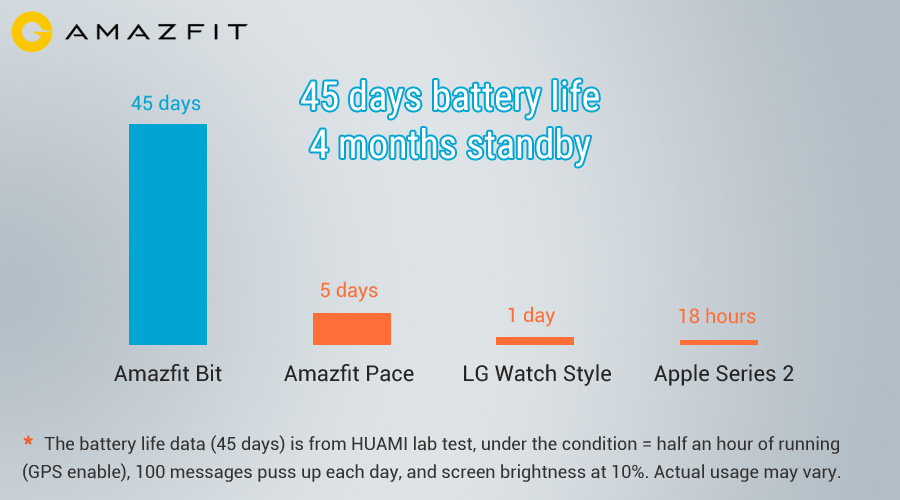



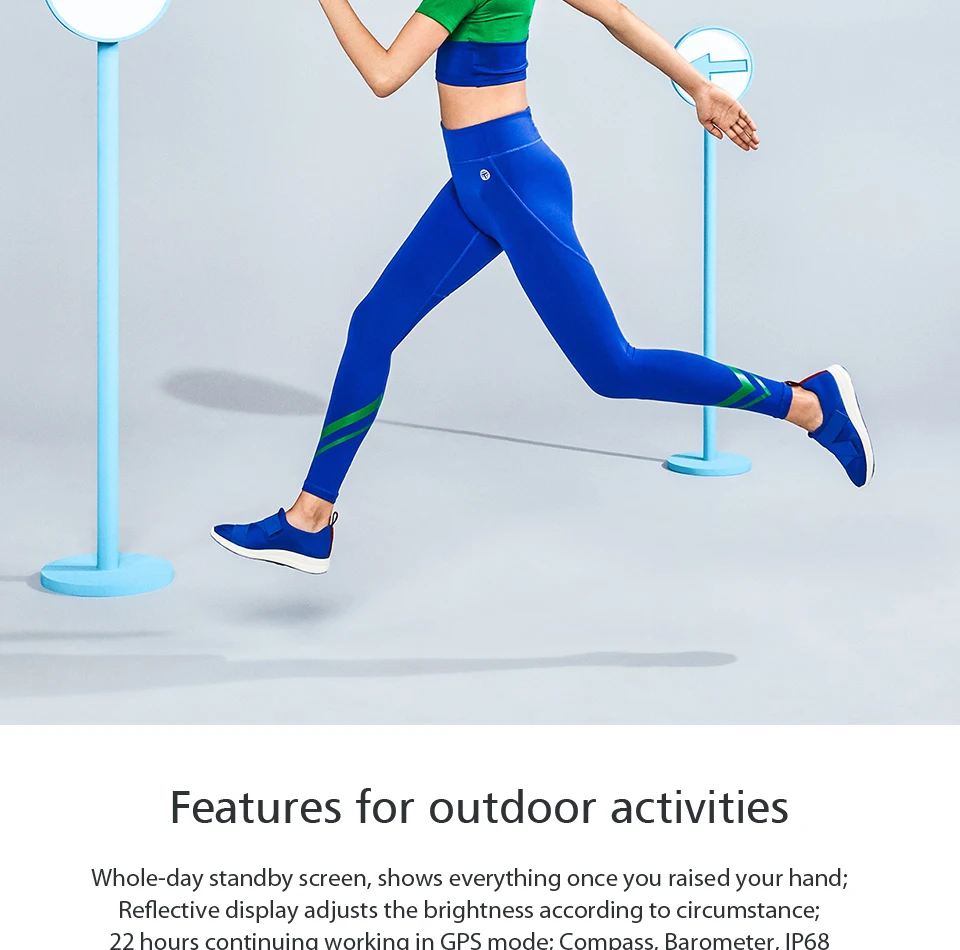

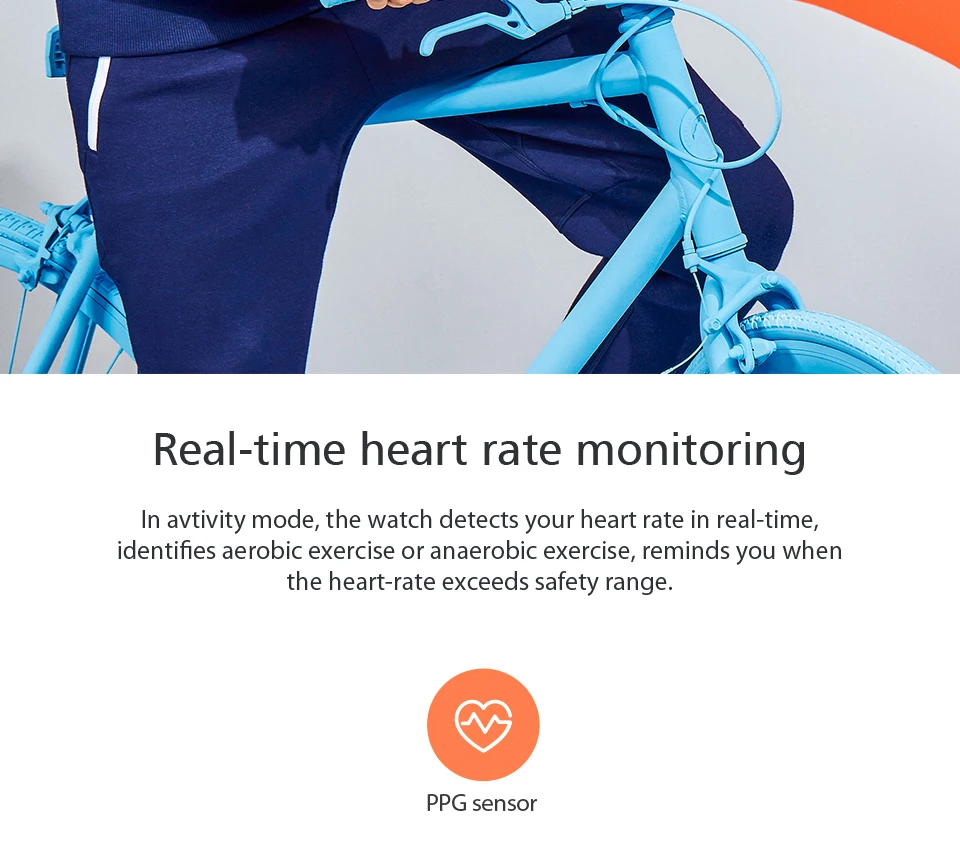
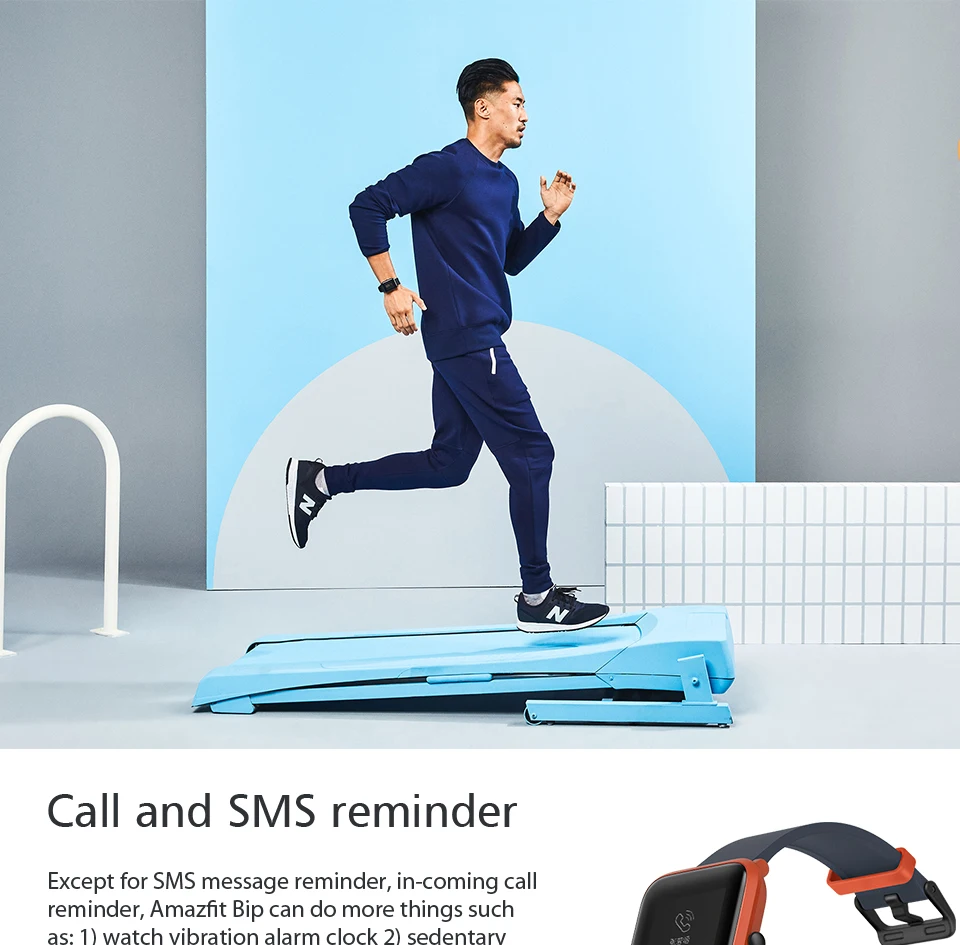


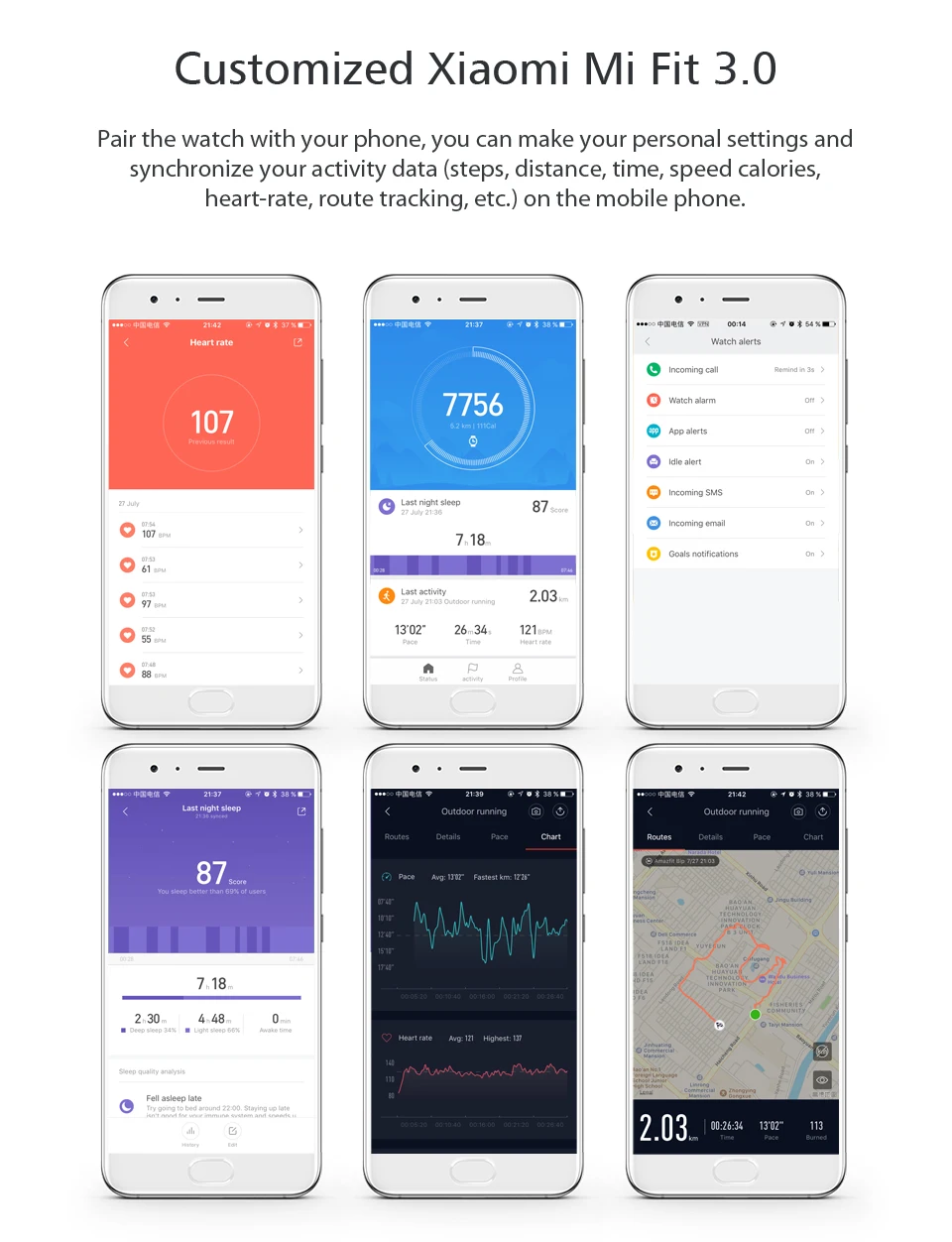

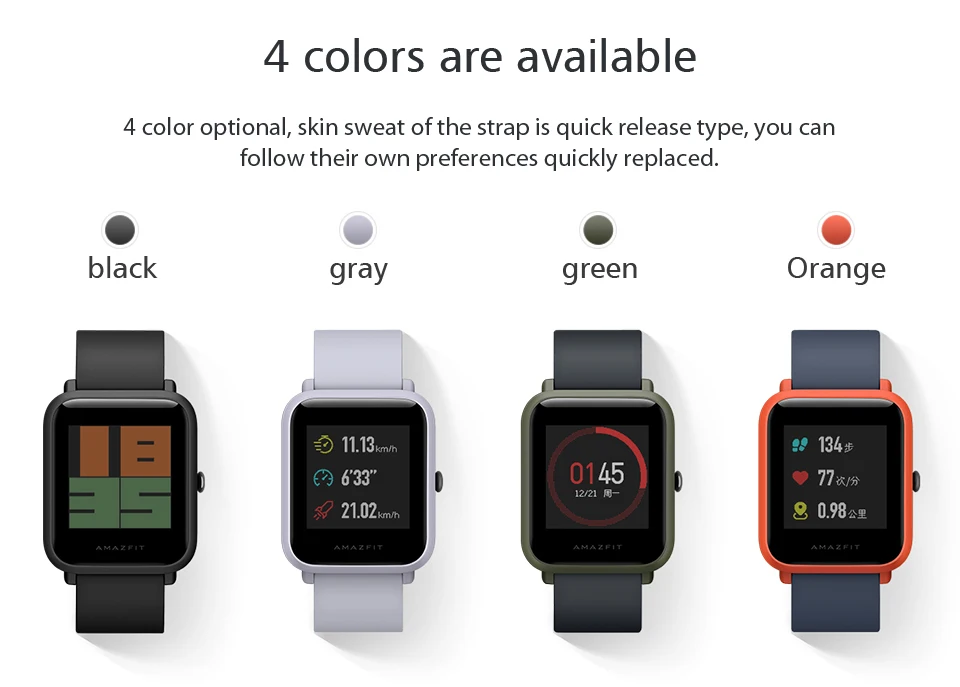

Buyer show:

FREQUENTLY ASKED QUESTIONS
- Which app should I use with Amazfit Bip?
- In order to pair your watch, sync your data and adjust your settings please use the "Mi Fit" mobile app, available for Apple iOS and Google Android.
- Can we get other sports modes and features?
- Yes, we constantly listen to our community's feedback and incorporate it into our software development roadmap to launch new features. If you have any suggestions, please let us know through support(at)amazfit.com.
- How do I switch between Metric and Imperial unit measurements?
- Open the Mi Fit app, click on "Settings > Units" and change it to whatever you prefer.
- Where do I adjust the watch weather settings?
- In order to set your local weather forecast, please open the Mi Fit app, click on "Amazfit Bip" to access all watch settings and scroll down to "Weather settings", enter your city of choice and choose between Fahrenheit and Celsius.